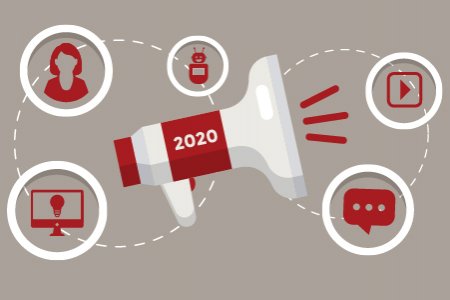We aim to respond to all messages within 1 business day. You'll be hearing from us soon!
In the meantime, perhaps you'd like to learn more...
The Facebook Pixel - What Is It and Why Use It?
For advertisers using Facebook Ads, the Facebook Pixel is a ‘must have’ that will help to get the most out of your advertising budget and allow you to analyse the effectiveness of your campaign. So, let’s look at exactly what the Facebook Pixel is and why it’s important to use it.
What is a Facebook Pixel?
Put very simply, the Facebook Pixel is a piece of tracking code that can be added to your website. When someone visits your website, the code places a cookie onto that person’s computer and, when some sort of action is taken—such as making a purchase—these cookies are triggered and used to track user behaviour on your website. In Facebook speak, actions taken and tracked on your website are called ‘events’.
Why you should add the Facebook Pixel code to your website
The most powerful aspect of online advertising has to be its measurability. Being able to determine the effectiveness of your Facebook advertising and to then use the data to target customers and drive more sales/leads is all possible with the Facebook Pixel.
You have control over the events that you specifically want to measure. From predefined standard events such as ‘key page views’ or ‘add to cart’ actions right through to custom events where you can drill down and learn even more about the way people interact with your website.
What are the specific benefits of using the Facebook Pixel?
- Track and optimise conversions
Aside from tracking activity on your website you can also track what happens across devices, providing you with a better understanding of user behaviour. And, by employing the conversion optimisation tools from within Facebook you’ll be able to drive even more sales/leads on your website. Facebook has developed some helpful guides to help you get the most out of the tools — pick the right one for you based on the volume of events that are taking place on your website:- Introductory – less than 500 monthly pixel events
The focus here is on building up the data and your online customer base before driving sales through conversion optimisation - Intermediate – more than 500 but less than 10,000 monthly pixel events
The focus here is on experimenting with conversion optimisation prior to scaling up your campaigns - Advanced – more than 10,000 monthly pixel events
The focus here is on maximising the efficiency and effectiveness of your campaign with conversion optimisation
- Introductory – less than 500 monthly pixel events
- Improve the effectiveness of your ads
Within your Facebook Events Manager are a host of meaningful reports that will help you understand how visitors are engaging with your website as measured by your pixel. You’ll see the total number of events received on your website, top events (which shows how well your data has ben matched with people on Facebook) and detailed activity which shows exactly what actions were taken in relation to your predefined events. The robustness of the data that can be abstracted from your campaign allows you to refine your strategy to ensure the effectiveness of your ads. - Remarket to people who have already interacted with your website
Data gained via the Facebook Pixel creates further Facebook remarketing opportunities where ads are delivered to Facebook users who have previously visited your website but not yet completed a conversion. The ads are delivered as part of the Facebook user’s news feed with a goal of re-engaging with a prospect who has shown interest but has not yet made a purchase or submitted an enquiry. The data also supports the creation of ‘Lookalike’ audiences of people with similar interests and demographics to those that have already interacted with your website, resulting in an expanded base of potential customers.
As you’ll see, the Facebook Pixel is a simple piece of code that can open up a range of compelling insights into your advertising campaign. If we’re already assisting you with your Facebook advertising, then we would have installed the Facebook Pixel on your website already. If, however, you’re keen to learn more about Facebook advertising but don’t know where to start, drop us a line or give us a call — we’d be very happy to help.
Written by Karyn Ogier
Here from the very beginning, Karyn was originally a co-founder of Apex Digital and carried the Strategy & Marketing Director title for more than two decades. Karyn switched gears at the end of 2018 when she returned to study in a new field. Now in a contract Content Writer capacity, she has a wealth of knowledge in the industry and has been...Related posts
AWESOME! LET'S GET STARTED
TELL US HOW WE CAN HELP
We aim to respond to all messages within 1 business day. You'll be hearing from us soon!
In the meantime, perhaps you'd like to learn more...