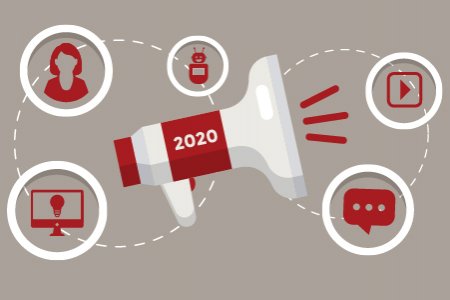We aim to respond to all messages within 1 business day. You'll be hearing from us soon!
In the meantime, perhaps you'd like to learn more...
Been Bitten By Panda for Duplicate Content?
Do you regularly review your website visitor traffic? Noticed a drop off in recent months for reasons unrelated to factors you can rule out? It is possible that it correlates with a recent Google Penguin or Google Panda algorithm update. We suggest comparing these traffic decreases with major updates that have occurred – SEOMOZ have a detailed Google Algorithm Change History timeline that you can use for this exercise.
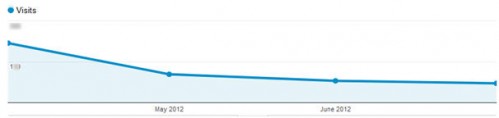
While we are focusing this blog post on duplicate content with regards to Panda, Danny Goodwin, of Search Engine Watch, has written an interesting post about the Google Penguin updates should you wish to read more about how these updates may have affected your site.
Google Panda, if you haven’t read about it yet, is now part of the search giant's monthly algorithm update. It was first released back in February 2011 – basically rewarding sites with high quality content and biting those with low quality content. Sujan Patel, from Single Grain Digital Marketing, produced an excellent Google Panda infographic outlining a timeline of events since Google Panda’s emergence with handy hints on how to deal with it, plus what to do and what not to do!
One particular area that makes websites susceptible to being bitten by Panda is the presence of duplicate website content, internal and external, that is found or associated with your website. Of course, this is nothing new, duplicate content has always been frowned upon by Google, but in the wake of recent Panda updates, the Search Engine seems to have cracked down even harder on its presence.
So, how do you find and fix duplicate content?
Like many webmasters, you may have quite innocently and unknowingly created your website in such a way that it has resulted in internal and/or external duplicate content problems. Finding and correcting internal duplicate content is generally much easier to fix as you have access to edit the onsite content or merge pages to eliminate what may be perceived as low value content.
Dealing with external content duplication found on other sites can be somewhat harder. This can include the use of copied content, images, photos etc taken from your website that is being used on another site without your consent. It is really important that you act to remedy this as it can have a negative effect on your whole site, as the content (despite being yours and original) is now at risk of being devalued. Google take content copying infringements very seriously and in conjunction with The Digital Millennium Copyright Act (DMCA) provide an avenue for you to rectify the situation. David Law, director at Apex Digital, wrote a helpful post about how to protect your content online and what process you should take when it comes to submitting a complaint to the DMCA.
There are many free and paid tools available to help you locate instances of internal and external duplicate content. We have listed a couple worth checking out below.
Tools for Finding External Content Duplication
Copyscape Premium - http://www.copyscape.com/products.php This is a fantastic tool that quickly locates copied content from your site with other sites across the web. Duplicate content found on other sites is conveniently highlighted for you with a percentage score outlining how much of the page content is similar to your own. You might be quite surprised to see just who is using your content, or how much content you have mistakenly duplicated across your own site. Copyscape also offers a free plagiarism checker tool if you only need to check a handful of pages: http://www.copyscape.com
Plagiarisma.Net - http://plagiarisma.net This free tool allows to you locate plagiarism at the page (URL) level or by placing a paragraph of text that you want to check into the text box provided. We recommend that you sign up for a free account so that you can check the ‘Google’ option to scan for duplicate content as well.
DuplicateContent - http://www.duplicatecontent.net For a quick indication of text similarities between two pages (whether external or internal) simply enter the URL of the pages you wish to compare into the fields provided. This is a helpful tool to use before and after you have made various content changes to measure how much of the content is still considered too similar.
Tools for Finding Internal Content Duplication
Google Webmaster Tools - If you are a website owner and don’t have a Google Webmaster Tools account already, then make sure you sign up for one here http://www.google.com/webmasters/. When it comes to finding and correcting internal duplication created from duplicated meta titles and descriptions to pagination issues, Google Webmaster Tools is an invaluable tool – plus it's free!
Screaming Frog - http://www.screamingfrog.co.uk/seo-spider/ In addition to finding a wealth of other very useful onsite SEO issues connected to your website, this tool can also help you locate internal duplicate content problems. With both free and paid options available it is a great tool for scanning a whole site collectively at once. The free option will scan up to 500 pages, while the paid option scans an unlimited number of pages and is ideal for larger websites.
Google Site Search - You can quickly identify possible internal content duplication by performing a Google site search. Simply enter: site:www.yourdomain.co.nz “text you wish to check here” into the Google Search Box and hit enter. Any duplicate content found across your website will be listed according to its page with the infringing duplicated text bolded in the search results.
Monitor Content Changes
Once you have found and dealt with internal and external duplicate content, closely monitor your Google Analytics stats and keyword visibility in the search results over the next few months and hopefully you should start to see visitor numbers heading upwards again.
If you want to know more about what Google considers a high quality website to be, read this post about what counts as a high-quality site – straight from the Google Webmaster Central Blog.
Written by Jessica Frandsen
Jess joined Apex in 2005 after graduating from Massey University with a Bachelor of Business Studies majoring in Marketing. As an Account Manager at Apex, Jess is responsible for the management of a large number of Search Engine Marketing campaigns. Jess is a Google Adwords Qualified Individual managing numerous campaigns for our clients across a broad range of industries and a...Related posts
AWESOME! LET'S GET STARTED
TELL US HOW WE CAN HELP
We aim to respond to all messages within 1 business day. You'll be hearing from us soon!
In the meantime, perhaps you'd like to learn more...