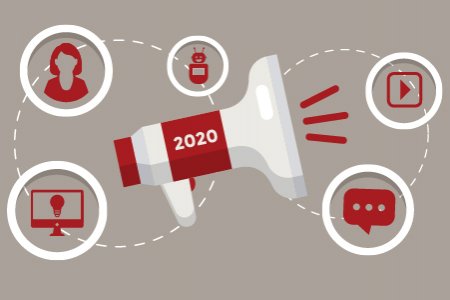We aim to respond to all messages within 1 business day. You'll be hearing from us soon!
In the meantime, perhaps you'd like to learn more...
3 Must Do AdWords Tips for the Do-It-Yourselfer

Last month I introduced three campaign management tasks that all AdWords DIYers need to stay on top of. From managing first page bids and checking keyword Quality Scores to monitoring ad positions, there's always something you can do to squeeze more out of your daily click budget.
In this post i'll look at three more ongoing AdWords management tasks you'll need to carry out if you're serious about doing AdWords management the right way (remember - there really is no 'set and forget' option...).
1. Run regular Search Query reports
The Search Query report shows the keywords that people searched on which lead to them clicking your ad. You'll be surprised at the types of keywords that trigger your ads to show, particularly if you’ve got a number of keywords set to broad match.
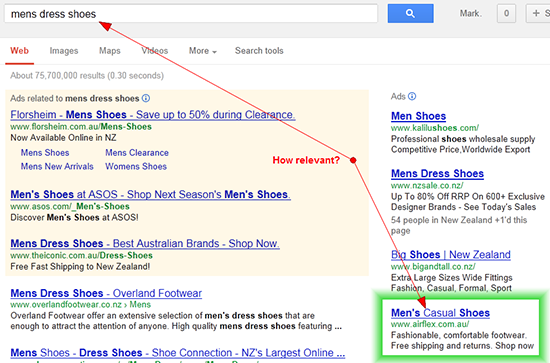
Example of poor keyword / ad text relevance
Let's say you own a luxury lodge in Wanaka and you're bidding on a keyword like 'Wanaka accommodation' (set to broad match). Chances are your ad will be appearing for searches like 'cheap accommodation wanaka', 'wanaka motel accommodation' and so on - keywords that aren't relevant to the high-end style of accommodation you offer.
The Search Query report will identify these keywords and help identify the negative keywords you need to add to your campaign (e.g. 'cheap', 'motel'), while also uncovering other keywords that might be worth bidding on (e.g. 'wanaka 5 star accommodation').
Check out these steps for running a Search Query report.
2. Check your costly keywords
Identify your high cost per click (CPC) keywords and those responsible for the majority of your daily spend. Are they converting? If they're not driving leads or sales, consider getting rid of them. Tread carefully though - don't discount the offline conversions that might take place after a visitor has come to your site via an AdWords ad. For example, it’s quite likely that in some industries (often service based ones) a visitor will click an ad and instead of completing the online enquiry form, pick up the phone or drop you an email instead.
Depending on your campaign goals you might have very valid branding or competitive reasons for persevering with some costly keywords. That's OK too provided it’s part of a well-reasoned strategy. Just make sure your costly keywords aren’t preventing your better converting keywords from getting their share of exposure.
3. Watch your Click Through Rates
Simply speaking, Click Through Rate (CTR) is an indicator of the relevance of your keywords to your text ads. It’s also a good reflection of the quality of your AdWords account structure.
Low CTRs mean your ads are getting impressions, but people aren’t clicking on them. It’s likely that the keywords you're bidding on and the content of your text ads aren't as tightly coupled as they could be.
Keyword match types also play a big part here, with broad match keywords typically delivering lower CTRs than their more restrictive Phrase or Exact match counterparts.
Take a look at keyword CTRs over a month long period (longer if your campaign is highly targeted and doesn't receive many impressions) and find those with a CTR of less than 1%. Consider taking one of the following actions:
- Pause the keyword; or
- Change the match type to a more restrictive one (e.g. phrase or exact match); or
- Leave the keyword active and trial a better/more relevant ad; or
- Move the keyword to another ad group (possibly even a new one) and create new, more relevant ads: or
- Add negative keywords to weed out irrelevant impressions.
It's not uncommon to achieve double digit CTRs for well-structured campaigns. At a minimum you should be aiming for 3% or more. Anything north of 5% is good, but don’t rest on your laurels - always seek improvement.
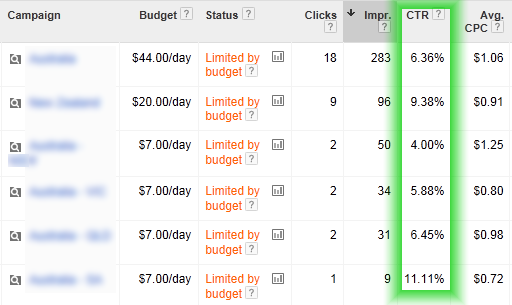
Before wrapping up I want to make one thing really clear. Whatever changes you make as part of your day-to-day management, just make sure they’re done with a firm focus on improving your campaign's profitability. Don't get caught up in trying to boost ad positions or CTRs just for the sake of it. Always let conversions and ROI guide your decisions.
Now go run a Search Query report and come back and tell us what you found. I bet you’ll find some suprises, plus a few new keywords to add straight away.
Written by Mark Vassiliou
Mark is the Manager of Digital Marketing at Apex and has worked in the digital marketing industry since 2004. Prior to joining Apex he worked in a variety of traditional marketing roles in both the corporate and SME environment in NZ and abroad, but these days much prefers the tangible measurability and transparency of digital marketing.Related posts
AWESOME! LET'S GET STARTED
TELL US HOW WE CAN HELP
We aim to respond to all messages within 1 business day. You'll be hearing from us soon!
In the meantime, perhaps you'd like to learn more...