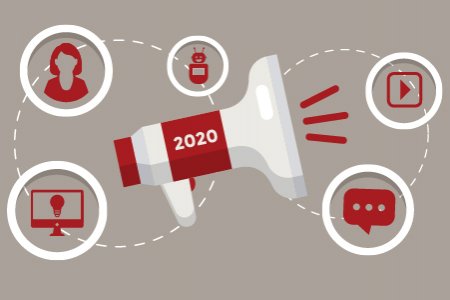We aim to respond to all messages within 1 business day. You'll be hearing from us soon!
In the meantime, perhaps you'd like to learn more...
9 User-Friendly Tips For Your Website Forms
Getting visitors to your website from an organic search results page or a paid search advertisement such as a Google AdWords text ad, is only step one. Step two involves making sure that these visitors stay on your website and complete what you consider to be your conversion goal. These goals may be to buy something, sign up for your newsletter, become a member, make an enquiry via your contact form - the list goes on – but what they all have in common is that they all require a consumer to take the time to fill in your website’s form details.
Surprisingly many website owners still believe that all the hard work has been done after they have achieved step one, and then wonder why their websites are not delivering the required level of sales and enquires etc.
While your site’s overall aesthetic appeal and ease of navigation will have a large impact on retaining visitors, a common conversion killer when it comes to keeping visitors on websites is the lead generation form submission process or the shopping cart process. Complex and ambiguous forms more often than not frustrate users to the point where hitting the back button is easier than persevering. There are many excellent examples of awesome forms on the internet that are user-friendly, well designed and efficient, making the submission process seamless. Sadly, there are also many examples of poorly designed and confusing forms.
9 Features of User-Friendly Forms:
- Make use of headings that clearly lay out the steps required. A new customer should never have to think too hard about how to navigate your submission form process.
- Ask for the minimal amount of information. Don’t make users feel like they have to give their life history in order to purchase/enquire about something.
- If you have several options to select from, make it easy for users to view all options in one area and simply check which one applies to them. Don’t include long scrolling lists that a user has to trawl through.
- Clearly label the required and optional fields. Don’t resort to adding tiny fine print at the bottom of the form to identify these fields.
- If someone makes a mistake or adds the wrong information into a field, allow for a polite and clear message to alert them. You could also colour highlight these fields, making it easier for the user to see what was missed.
- If your submission process involves several steps, let users know where they are at in the submission process with a breadcrumb e.g. Step 2 of 5.
- Include trust, security and authority symbols that offer assurance, particularly if you have an ecommerce site. It is also good practice to have a link to your privacy policy from this page as well.
- If you have an ecommerce site, do you offer an option to go straight to checkout without first becoming a member? Oftentimes all a visitor wants is to buy the product first, and if it is good, then consider becoming a member.
- Once a user has completed the submission form let them know this with a short thank you message (preferably one that resolves on its own URL so that it’s easily traceable via Google Analytics).
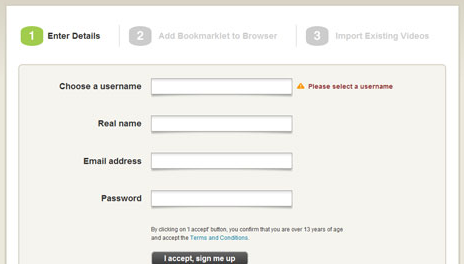
The above form lets users know that they are on step 1 of 3 and indicates which field requires information first.
Finding out what people do on your website after clicking through from an organic search listing or paid search advertisement is essential to understanding how well your website is working. There are various tools such as Google Analytics that allow you to track a vast array of information about visitor interactions with your website, in particularly how they use your online forms and where in the process they seem to face problems. This information helps you to find areas within your submission form process to improve on.
Enlisting the services of a professional and experienced Search Engine Marketing Company who specialise in Google Analytics and conversion optimisation is one of the best ongoing investments you can give your online business. Keep visitors on your website with user-friendly conversion forms.
Written by Jessica Frandsen
Jess joined Apex in 2005 after graduating from Massey University with a Bachelor of Business Studies majoring in Marketing. As an Account Manager at Apex, Jess is responsible for the management of a large number of Search Engine Marketing campaigns. Jess is a Google Adwords Qualified Individual managing numerous campaigns for our clients across a broad range of industries and a...Related posts
AWESOME! LET'S GET STARTED
TELL US HOW WE CAN HELP
We aim to respond to all messages within 1 business day. You'll be hearing from us soon!
In the meantime, perhaps you'd like to learn more...