We aim to respond to all messages within 1 business day. You'll be hearing from us soon!
In the meantime, perhaps you'd like to learn more...
8 Easy Ways to Spring Clean Your Business's Website
November signals the final month of spring, so it’s time to turn your spring cleaning efforts to your business’s website to help maximise conversion and ROI as we head into the Christmas and summer season.
If you’re website looks shabby and out of date, users can and will conclude that the products or services you deal in will be of a similar standard. We’ve compiled eight of the most important questions to answer when spring cleaning your website to avoid lost opportunities. Have a read and don’t hesitate to get in touch if you need further direction or assistance with them.
1. Are there references to old dates like your copyright?
Nothing screams ‘neglected website’ like a site carrying a ‘© 2015’ tag. Some will argue you don’t need to update the date if the content hasn’t been changed, but keeping the current year displayed will build trust with users by showing them you’re a present and accurate company that sweats the details, big and small.
Create a dynamic timestamp so your copyright date never lapses, switch to a year range, or add a reminder to your calendar to manually update your copyright date at the start of each January.
2. Is your ‘About Us’ page dated?
Most business’s use the ‘About Us’ page on their website to give the user some insight into what the company and its employees are all about. This helps humanise your business and makes you appear more personable to users.
This is great if you keep an eye on it, but all too often companies don’t update the ‘About Us’ content when period references become outdated, when team members leave or when situations change.
Statistics for what your business achieved in 2016 are not as impressive to today’s readers as figures from the most recent year.
Telling a caller that their requested team member no longer works for you, despite their bio still being on your website is awkward and you may lose the lead.
‘About Us’ content saying Janet in mortages is looking forward to helping her clients ‘realise their dreams in 2019’ will look pretty silly from January 2020 onwards.
Any references to dates on your ‘About Us’ page need to have relevance over time.
3a. How’s your content? Fresh and up to date, or old and event-based?
And don’t stop critiquing your content when you’ve finished your ‘About Us’ page. Assess your entire website and remove any irrelevant references to bygone dates and events.
Fresh and relevant content shows your audience you’re on the ball, so if your last blog post was from more than three months ago, start producing some up-to-date content to prove you’re on-trend, and at the very least are still operating as a company.
3b. How’s your SPAG? Mistakes can reely stand out!!
While you’re running a fine-tooth comb over your content look out for Spelling And Grammar (SPAG) errors. Mistakes stand out like a sore thumb and are a poor reflection of the services or products you provide.
Users may think, “If they don’t know a ‘there’ from a ‘their’ or a ‘to’ from a ‘too’, I’m not trusting them with my _ _(insert your offering here)_ _.” Remember — this is your business’s website, not a personal text or Facebook post.
3c. Layout?
Your fresh and up-to-date content can still fall flat if it’s presented poorly, so make sure you don’t have pages full of centre aligned text. This makes for a hard read and looks amateur, so stick to left alignment (for the most part) to keep your users happy. See more on alignment and nine other typography no-nos.
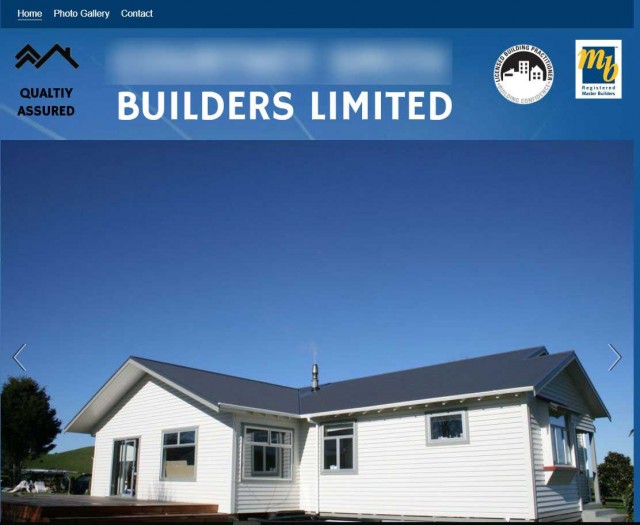
Here’s a ‘quality’ example of a dire SPAG error.
4. Do your product and/or service descriptions reflect your current offering?
Over time the products or services you offer change and it’s important to change your website to reflect this. If your product supplier tweaks the product, update the product description to suit. If you’re a services company and you stop providing a particular service all together, make sure you remove it from your website asap.
If you have an e-commerce website your CMS should also have automation in place for fluctuating inventory levels too, using ‘X left’, ‘Out of stock’ and ‘Arriving in XX days’ labels on products that are running low or aren’t currently available. The more you keep the user informed about your products and when/how they can purchase them, the less likely they are to simply go on to the next retailer.
5. Are your testimonials and reviews looking tired?
Having reviews and testimonials on your website is an excellent way to build trust with your audience because it shows them that you’re a legitimate company with happy customers. But if you’ve had the same three testimonials on your site for the last five years, or your showing old reviews with timestamps, these aren’t as valuable to users as up-to-date ones and can be taken as a sign that you’re lacking positive feedback from recent customers.
Regular online reputation management is key to creating healthy reviews and testimonials to use on your website, and to help show prospective clients that you care about customer experience.
6. When was the last time you checked your local listing profiles for accuracy?
Maintaining your profiles on local listings doesn’t involve changes to your website but should be included in your spring clean because it’s key to improving your Local SEO game and boosting your online visibility for local searches in your area.
Keep your business information accurate on your Google My Business listing and consistent across other online directories and you’ll be giving users the right details and showing Google a stronger SEO indicator.
Keep your business information up to date in your GMB and online directory listings.
7. Are your website forms in good form?
If you have website pages with forms on them, these are likely essential to lead-generation, conversions and your bottom line. It’s a smart idea to critique these pages and test the forms yourself.
Do the pages have strong intro content that makes the user confident that they’re on the right page and that submitting the form is going to achieve what they want it to?
Look at the fields to ensure they’re capturing the right information — you want to make it as easy as possible to complete the form, so remove any fields that aren’t essential and might look like hard work to the user. Are there placeholders to guide the visitor?
Is your antispam protection overcomplicated? Are users counting tiles with cars in them, unnecessarily?
After you hit submit:
- Does the enquiry alert email go to the right person in your business?
- How does the message on your ‘thank you’ page look? Could it do more to engage the user with your brand? Here are 8 ways you can put your ‘thank you’ pages to work for you.
Our contact form with minimal fields and single-click anti-spam function.
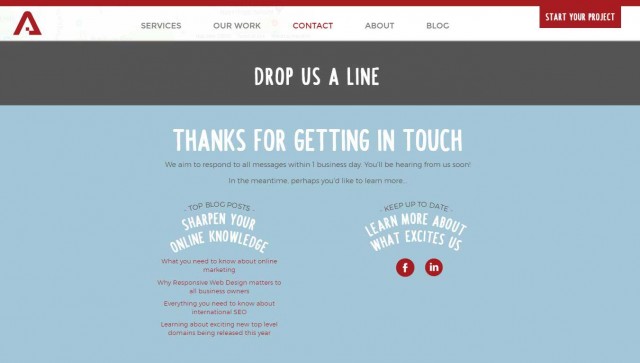
Our contact form ‘thank you’ page with success message explaining what happens next, learning resources and links to our social media.
8. Are you answering all of your would-be customers’ questions?
Look at your website through your visitors’ eyes and look for answers to all the questions they may have about your business and the products you sell or the services you provide. Now… does your website successfully answer all of these questions? Is their any missing information that visitors may need in order to convert?
If so, you need to address the missing information and add it to your website in a fashion that both provides the missing link(s) for the visitor and helps improve your visibility on search engine results pages (SERPs).
So, there you have it — a to-do list to help guide your website spring cleaning. So, get stuck in and as always, drop us a line if you need help improving your online visibility.
Related posts
AWESOME! LET'S GET STARTED
TELL US HOW WE CAN HELP
We aim to respond to all messages within 1 business day. You'll be hearing from us soon!
In the meantime, perhaps you'd like to learn more...





