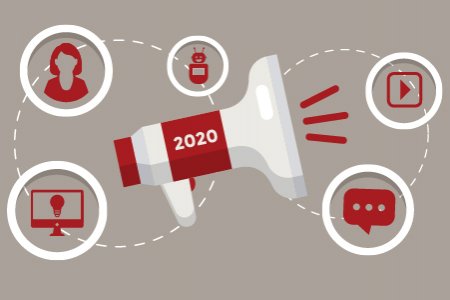We aim to respond to all messages within 1 business day. You'll be hearing from us soon!
In the meantime, perhaps you'd like to learn more...
Website Spring Cleaning: 13 Easy Ways To Freshen Up Your Site

Spring is here! It’s my favourite time of the year; the weather is getting better (or at least it's meant to be!), the days are growing longer, and there's a feeling of renewed optimism and enthusiasm that comes from knowing that summer is just around the corner.
Traditionally it's the time of year for cleaning and getting rid of clutter - taking stock of what you've got around your house, clearing out the clutter and getting ready for a fresh start. The approach you take with your website should be no different.
You’ll be amazed at the difference a little attention to detail, a few updates and some simple changes can make to the look, feel and performance of your site. Some of these tasks might require the help of your web developer, but don’t worry I’m not talking about a major overhaul here – just a few easy (yet high-impact) ways to spruce up your site and breathe life back into it.
Ready to get going? Here’s my website spring cleaning checklist:
1. Clean Out Your Old Content
If you’ve got content on your site that’s out of date, such as information about events that have been and gone, it’s time to update it or remove it. The presence of old content gives visitors the impression that your site isn’t maintained and up to-date with relevant information.
2. Check Your Call to Action
Does your site have a clear and consistent call to action throughout your site? Think about what it is you want users to do when they’re on your site and make sure you channel them towards taking that action by presenting them with a clear call to action. If the goal of your site is generate enquiries, then make sure you’ve got a prominent 'Enquire Now' button or similar on key pages. Here is a great post on the subject.
Check that your contact details are located on your website and make sure they’re up to date. Maybe you’ve changed address, opened a new store or changed your phone number. Perhaps you’ve kicked off a social media campaign during the past year – if so make sure there are links to your Facebook/Twitter/Google+ profiles on your website.
3. Check Your Copyright Date
Nothing says “we don’t keep our website up to date” more than a footer that says "Copyright 2009". People do notice that kind of thing. It's such a simple fix for your developer that there really is no excuse for it being out of date.
4. Test Your Website on Different Browsers
Just because your site looked great on all browsers when it was first launched doesn’t mean that’s the case now. New versions of browsers are coming out all the time, each with their own little idiosyncrasies that mean not all sites look the same on all browsers.
Spend 10 minutes viewing your site on all major browsers and check that everything is displaying as it should be. Check your site on smartphone and tablet devices too. If everything looks as it should then you’re done and dusted. If not, get in touch with your developer and ask them to help get your site showing consistently across all browsers.
5. Update Your 'About Us' Page
'About Us' pages are often drab, yet they need not be. Read your 'About Us' page and if it makes you sleepy, rewrite it. Use this page to tell the great story behind your business. Make it real. Believe it or not, but people really do care about how your company started and the successes you’ve achieved.
Need some inspiration? Check out this great example. This one is pretty neat too.
6. Add New Images
Images often make or break a site. The presence (or absence) of good images speaks volumes about the perceived quality of the products /services you offer. The saying 'a picture tells a thousand words' rings loud and true on the web.
Start by getting rid of the cliché 'man-in-a-suit' or 'call-centre-employee-on-the-phone' stock photos. Not all stock photography is bad – you’ve just got to think beyond the overused clichés. While you’re at it consider adding/updating your photos on your 'Team' page or 'About Us' page. People do business with people, not websites. Don’t be shy! Let prospective customers see who they’re dealing with.
7. Add Some Fresh Content
If you aren’t keeping your website up to date with fresh, unique content then you’re missing a big trick. Having a blog on your website and publishing useful content on a regular basis is not only a great way to drive more traffic to your website, but it’ll also go a long way to positioning you as an industry expert in the eyes of your visitors.
8. Update Product / Service Descriptions and Prices
Revisit your product / services pages and check that all of the content is as up to date as possible. Could the descriptions and/or images be improved? Have the prices changed since you last updated them? This stuff matters and chances you will find some content that could do with an update.
9. Add Some New Testimonials
Even if you’ve already got some outstanding testimonials on your site, it doesn’t hurt to change them up from time to time. Ask recent clients for feedback. It’s a great way to learn more about your business while also uncovering fantastic testimonials. Of course, don’t throw away your old testimonials – you can always recycle them next time your site needs an update.
10. Check Your Forms
Go through your site and test all forms. Do they work as you’d expect them to? Are they capturing the right information? Does the enquiry email that’s generated by the form end up at the right place?
While you’re at it pay attention to the ‘thank you’ message that gets displayed to visitors once they’ve completed the form. If all you’re giving them is a simple 'Your message has been received' notification, then it’s time to think about ways you can add more value by inviting these visitors to connect with you on various social media channels, view other popular sections of your site, or read your latest blog post. Don’t miss this opportunity to build on the fact they’ve just sent you an enquiry. It might help to check out these great ideas for thank you pages.
11. Update Your Local Listing Profiles
Although not part of your website, you should check the information contained in your Google + local business listing. Is the address and phone number identical to what you’ve got displayed on your website? Are the photos as good as they could be? Have you got any reviews? Take the time to complete as much of your profile as possible and keep it fresh.
12. Check Spelling and Grammar
There really is no excuse for spelling mistakes and poor grammar. Enough said.
13. Check the Layout of Your Copy
Is your website's copy laid out in a consistent fashion on all pages, or have you fallen victim to the ‘creative’ text layout opportunities made available by your website’s text editor? Make your copy easy to read by breaking it up using headings, sub-headings and bullet points (where relevant).
Get rid of any centred and/or multi-coloured blocks of text (unless of course that’s how your designer wanted it to appear...hmmm). The jagged edges created by centered text make it much harder to read. As a rule of thumb always opt for left alignment of text unless there’s a very good reason not to.
So there you go, you're done and dusted - mop the sweat from your brow, take a step back and marvel at the fruits of your labour. Without too much effort, time or cost your website spring clean is now complete.
Got any tips you’d like to share about freshening up a website? Comment them below and I’ll add them to the list!
Written by Mark Vassiliou
Mark is the Manager of Digital Marketing at Apex and has worked in the digital marketing industry since 2004. Prior to joining Apex he worked in a variety of traditional marketing roles in both the corporate and SME environment in NZ and abroad, but these days much prefers the tangible measurability and transparency of digital marketing.Related posts
AWESOME! LET'S GET STARTED
TELL US HOW WE CAN HELP
We aim to respond to all messages within 1 business day. You'll be hearing from us soon!
In the meantime, perhaps you'd like to learn more...