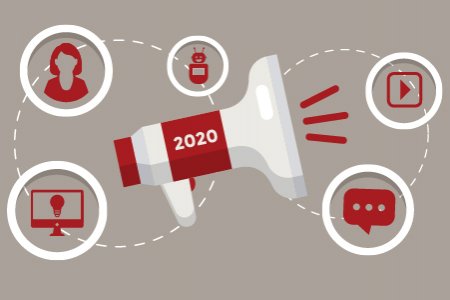We aim to respond to all messages within 1 business day. You'll be hearing from us soon!
In the meantime, perhaps you'd like to learn more...
The Perfectly Optimised Page: Boosting Online Visibility with On-Page SEO
Last month we discussed leveraging local SEO (search engine optimisation) to connect with customers when they need you. This month we’re going to talk about the importance of on-page SEO and how you can improve your online visibility with the perfectly optimised page.
What is on-page SEO?
On-page SEO is the act of optimising different elements of your website pages to improve your search engine visibility. A combination of well optimised on-page elements helps search engines better understand what your page is about, which makes them more confident in matching it to keywords being searched and including it on search engine results pages (SERPs). To summarise: good on-page SEO = improved online visibility = more traffic to your site.
To optimise on-page SEO you can focus on different elements of your pages’ HTML source code and content.
Why is on-page SEO important for your business?
Online visibility and website traffic metrics can have a direct effect on your conversions, ROI and bottom line, so ensuring your on-page SEO is tip-top is a no-brainer.
If you are a small business with less budget to spend on pay-per-click (PPC) advertising like AdWords, good on-page SEO can help you save money by improving your (unpaid) organic search results.
On-page SEO improves navigation once a user visits your website, which can result in better engagement metrics like pages-per-session, visit duration and bounce rate.
The transformation of on-page SEO over time
There was a time when people optimised a page by ramming it full of as many relevant keywords as possible, trying to achieve a magic keyword density. As Google (and other search engines) have evolved, SEO has become a much more detail-oriented task —multiple elements need to be addressed to please search engines and get your brand in front of more users.
Concentrating on these elements and applying common rules of thumb can make the difference between poor and excellent online visibility, which can make all the difference in growing a brand/business and selling e-commerce products.
13 Elements for SEO Success
Let’s look at 13 key elements to address when optimising your website.
- Proper URL formatting
Both search engines and real-life users prefer easy-to-navigate and consistent URLs. This is especially important for e-commerce websites where complex categories can lead to wild URLs. Keep them succinct, keyword rich and easy to read with no special characters.
Examples:
www.apexdigital.co.nz/blog/
www.apexdigital.co.nz/blog/perfectpage-onpage-seo/
www.apexdigital.co.nz/giving-back.php
www.apexdigital.co.nz/digital-marketing.php - Relevant, keyword-rich title
A pivotal SEO page element is title tag. This tells search engines what your page is about and can be used as part of your search result’s snippet that shows the user what they can expect to find on your page. Front-load the title with keywords to emphasise their importance (see Apex Digital, Meet the Team, etc. below).
Examples: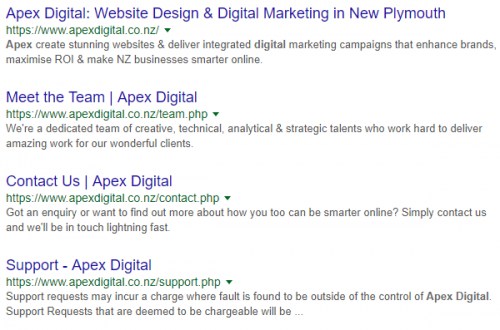
- Schema markup
Companies can use Schema markup to help improve their chances of featuring in a rich snippet in Google search results. These rich snippets can feature industry-specific bites of data, ratings and images as well as the usual title, URL and description. Schema markup can be used to show Google your page has a specific kind of content that will be suitable for a rich snippet — things like nutrition info or cooking times for a recipe. The rich snippet below was achieved using Schema markup.
Example: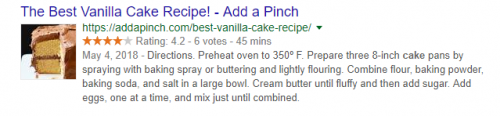
- Breadcrumbs
Like a trail showing the way home, a web page’s breadcrumb shows the user their current position within the website and how far they are from the homepage. A menu of internal links, the breadcrumb shows Google your site’s hierarchy and acts as a navigation aid for users. This improves user experience, explains your page content to Google and appears in search results like the URL below.
Example: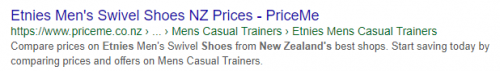
- Internal site search
Especially handy for websites with more than 20 pages, an internal search function helps visitors find their desired content within your site. This helps keep the user on your site and reduces bounce rates as users are less likely to bounce back to the SERP if the page they landed on doesn’t quite match their search intent. A lower bounce rate can improve the quality score Google gives you, resulting in better visibility. When linked to Google Analytics, the search function also gives you a list of keywords people are searching your site for – this can be great for helping identify navigation issues on a website or generating new content ideas. - Optimised headings (H1-H6)
HTML Heading tags can be used to isolate each section of your page’s content, showing its hierarchy within the entire page. The heading tags offer search engines relevancy signals, so including keywords is good practice. The H1 heading tag indicates the main heading of the page, making it the most important. H2-H6 tags are the reserve of less important titles and should be used for the subheaders that break up your content.
Example: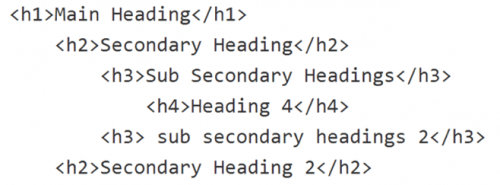
Keywords in the main content
While having keywords in the page elements mentioned so far is helpful, it’s still important to optimise your main content by including keywords. Including a keyword in the first 100–150 words of your content helps Google understand what topic your page is covering, so don’t use a meandering intro, leaving your keyword until halfway down the page. Be sure to also use different synonyms and words related to your keyword to improve page visibility. - Content length
Multiple studies now illustrate that pieces of longer content get better visibility on SERPs. If you’re targeting competitive keywords you should aim for 2,000+ words. The magic number varies from one topic to another however, so researching word counts of pages that rank well for your targeted keyword/topic is a good place to start. It’s important not to force it, though — if your page doesn’t require a high word count and can’t support one, forcing the issue can have negative effects for your visibility. - Multimedia
While text can provide highly educational and informative content for some audiences, vibrant images, infographics and videos can boost engagement across more demographics, keeping users on the page longer and reducing bounce rates (especially on mobile). Adding Alt and title tags to images tells search engines what the images are about, offering yet another signal. - Above-the-fold content
What once referred to newspapers and what was visible above the physical fold, now refers to the screen space visible before scrolling. Content creators and web designers strive to make the content in this space engaging enough to make the user keep reading beyond the scroll.
The above the fold concept is now an SEO concern as well with Google penalising pages with too many ads and too little content above the fold. To avoid punishment, ensure any above the fold advertising isn’t intrusive for the user, and that there is enough content to offset it. - Internal and External links
Lacing your page content with 2–5 internal page links from your website or older blogs helps highlight additional content for users, keeping them on your site for longer. It also builds page authority in the eyes of search engines. - Mobile friendliness
With over half of Google searches now occurring on mobile devices, having a mobile-friendly website is absolutely essential. Google have worked hard in recent years to improve mobile search results and now use things like mobile site speed as a ranking signal. As such, having a website that isn’t mobile-friendly can ultimately mean you won’t appear in mobile SERPs at all.
Boost your on-page SEO by making sure your website is responsive (displays well on mobile), then concentrate on user experience by making sure telephone numbers can be tapped, and then look at your mobile page speed. - Page speed
Page speed is an important on-page SEO factor across all devices —it heavily influences user experience, and as such Google use it as a ranking signal. If your page takes longer than 2–3 seconds to load, users will leave, and your conversions and online visibility will be negatively impacted.
An indirect result of having pages that are slow to load is that fewer pages can be crawled within the allocated crawl budget. This can mean that less of your website is being indexed by Google resulting in less visibility.
Ongoing on-page SEO and help from the experts
We hope this has helped you understand more about on-page SEO and to see how your website measures up. What makes a well-optimised page changes over time, so at Apex we pride ourselves on staying up to date with the latest SEO developments. If you have more questions or you’d like assistance with optimising your website, don’t be shy — get in touch.
Related posts
AWESOME! LET'S GET STARTED
TELL US HOW WE CAN HELP
We aim to respond to all messages within 1 business day. You'll be hearing from us soon!
In the meantime, perhaps you'd like to learn more...